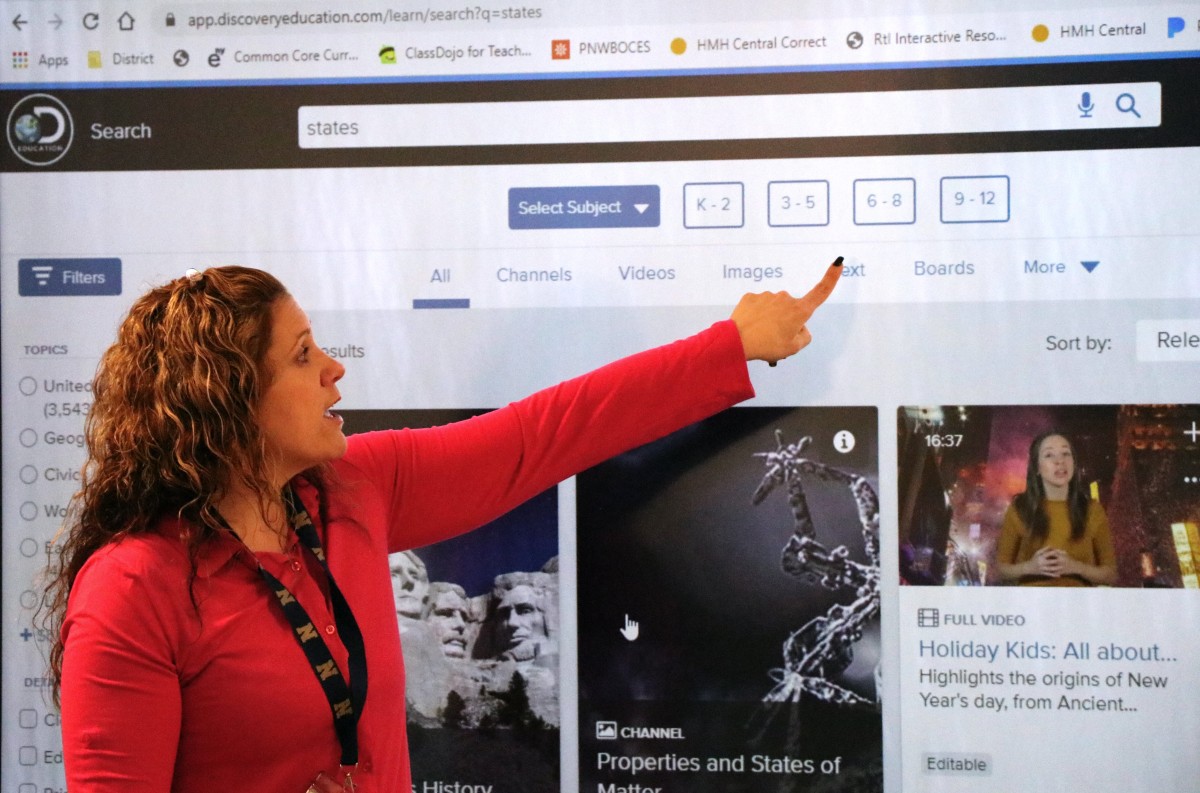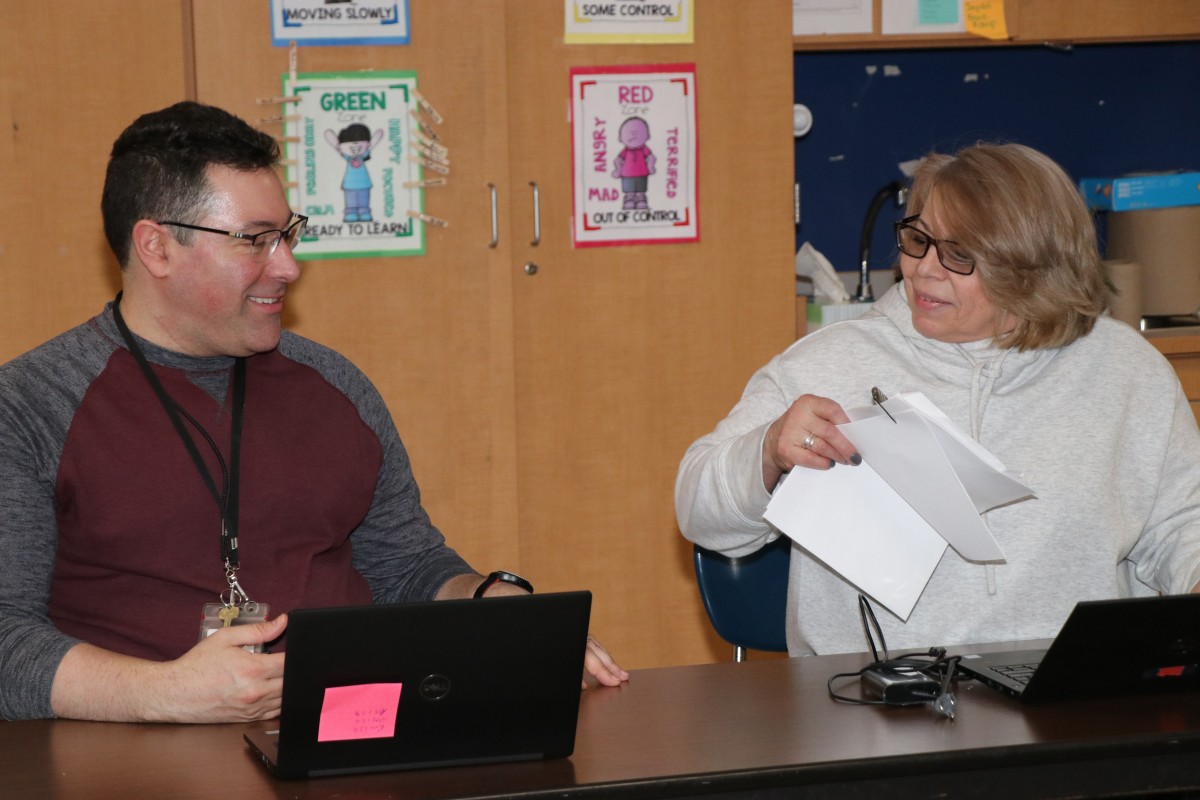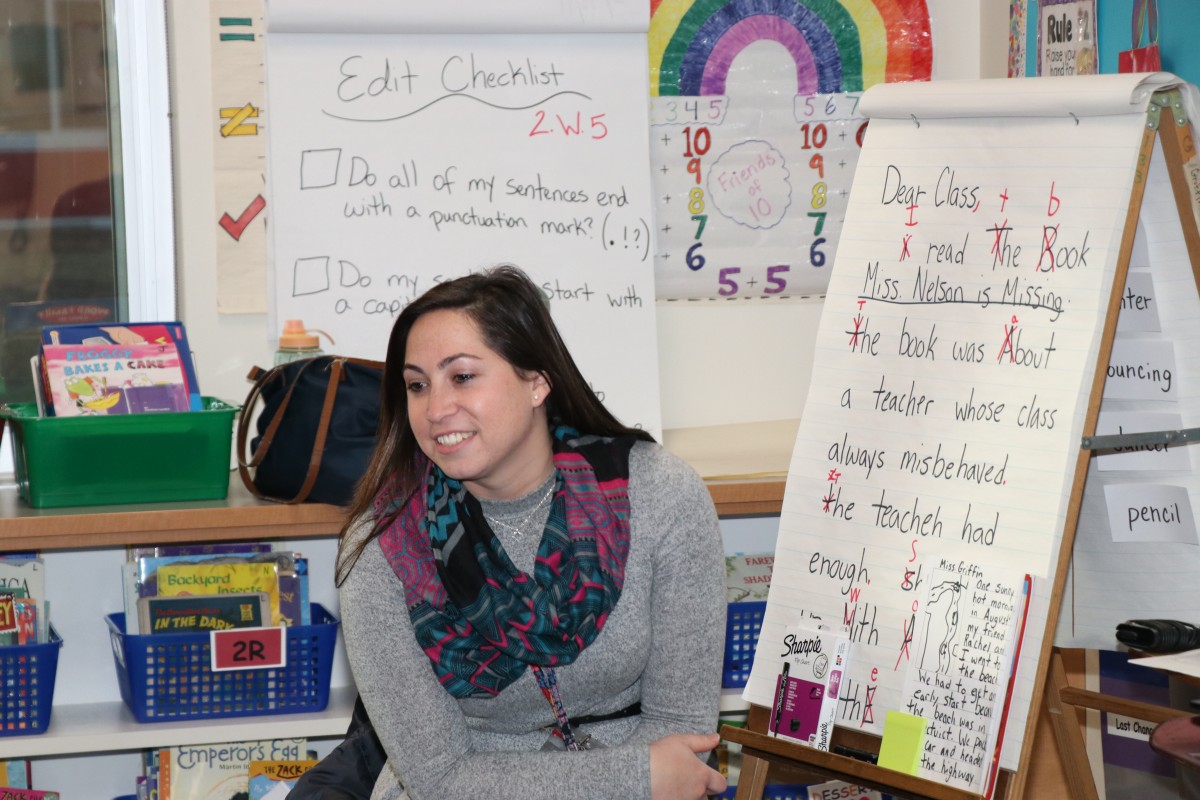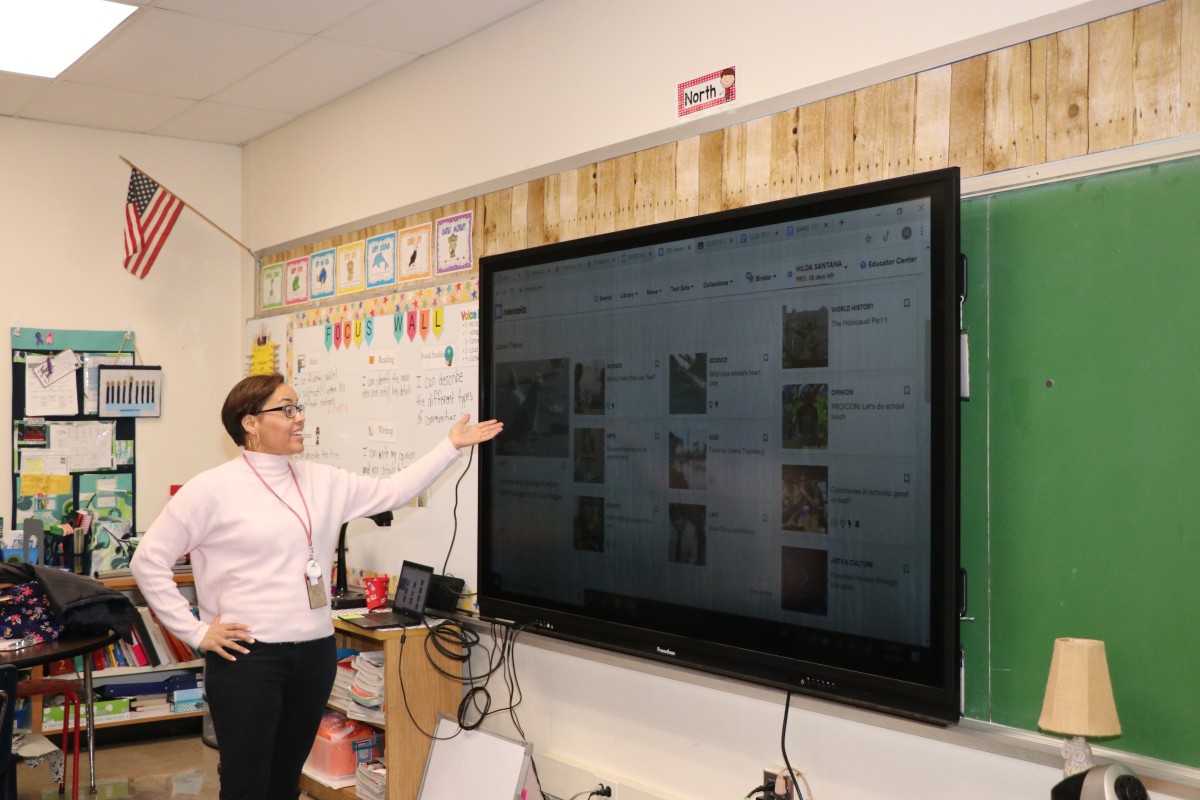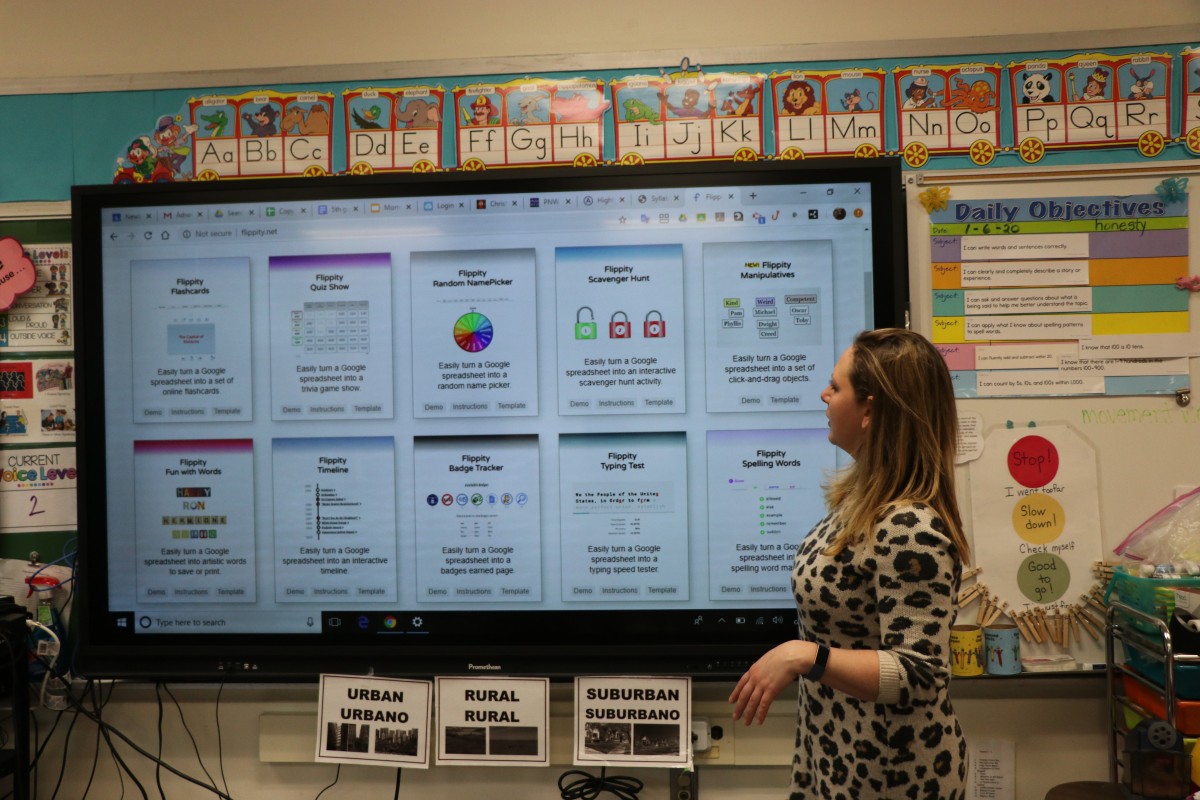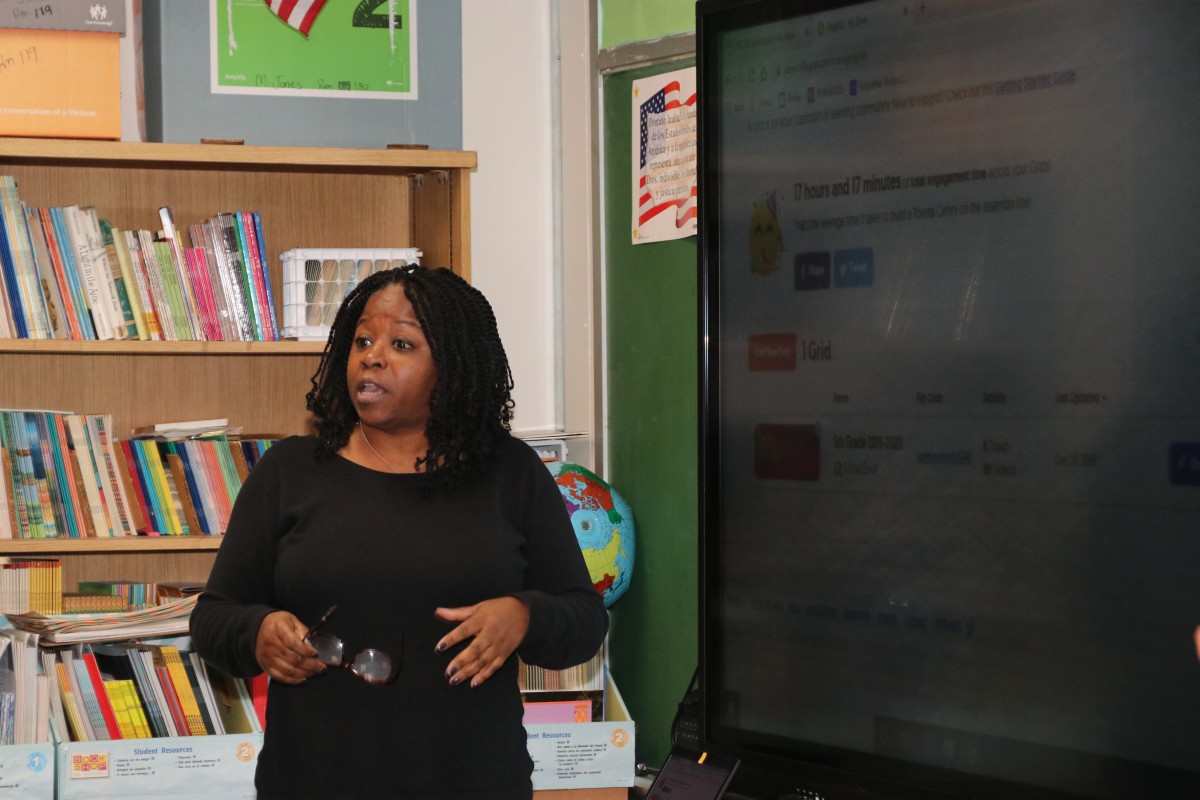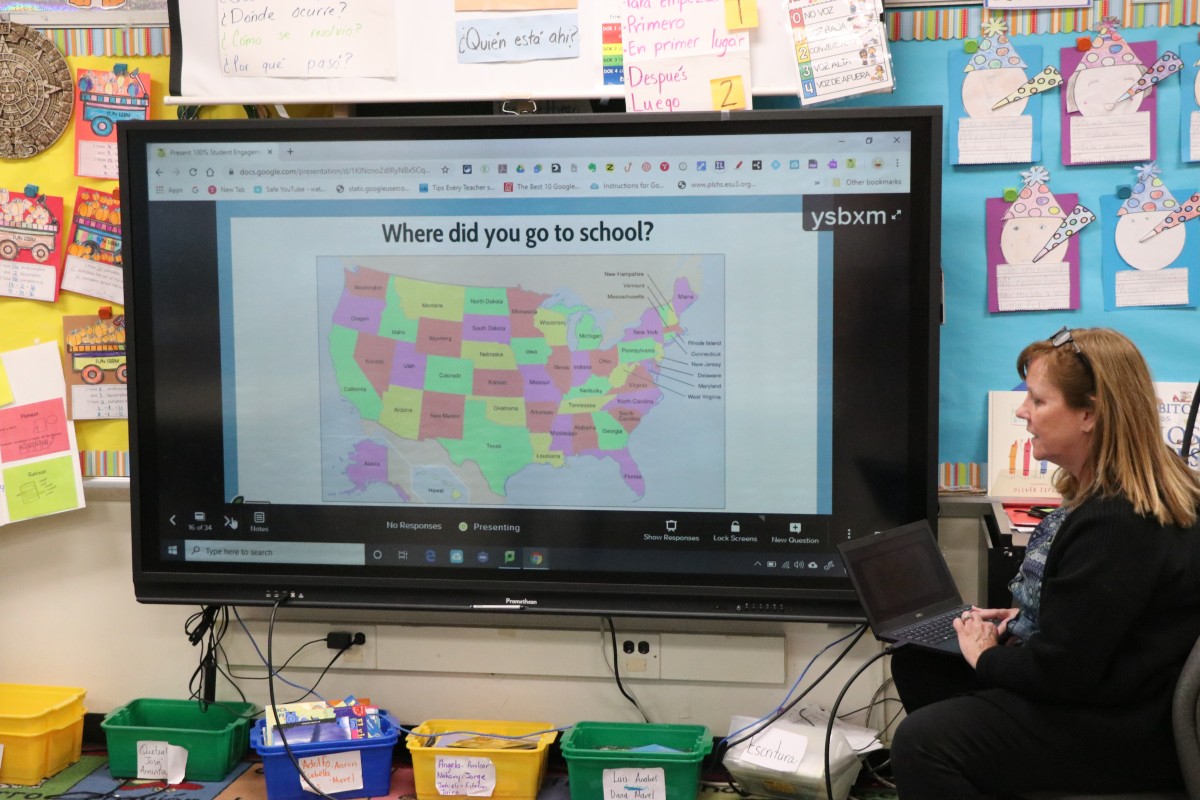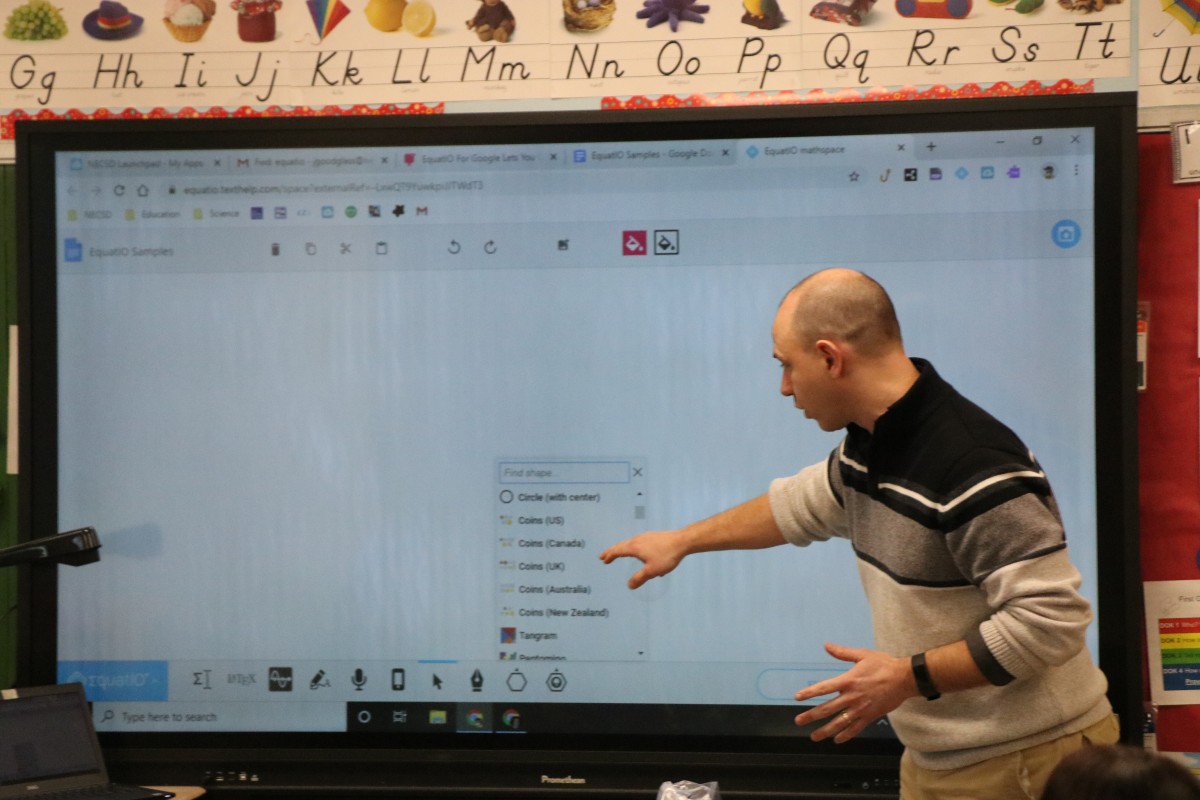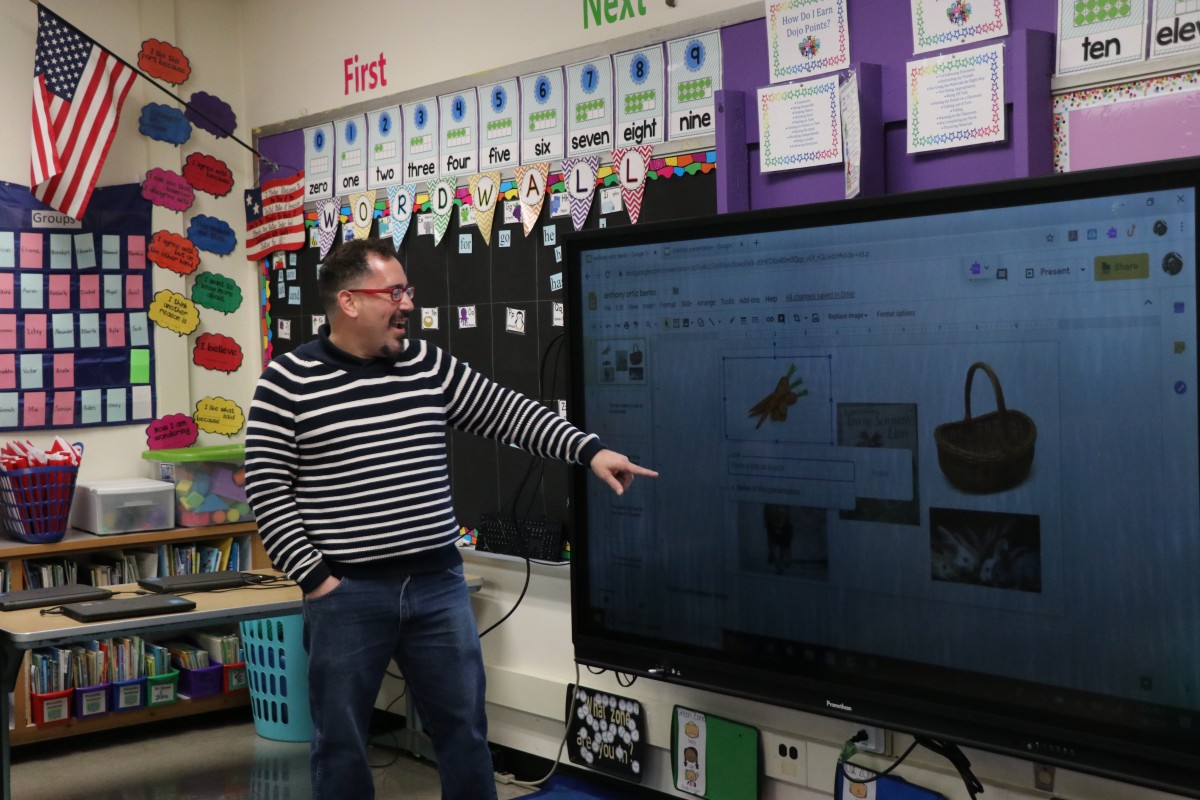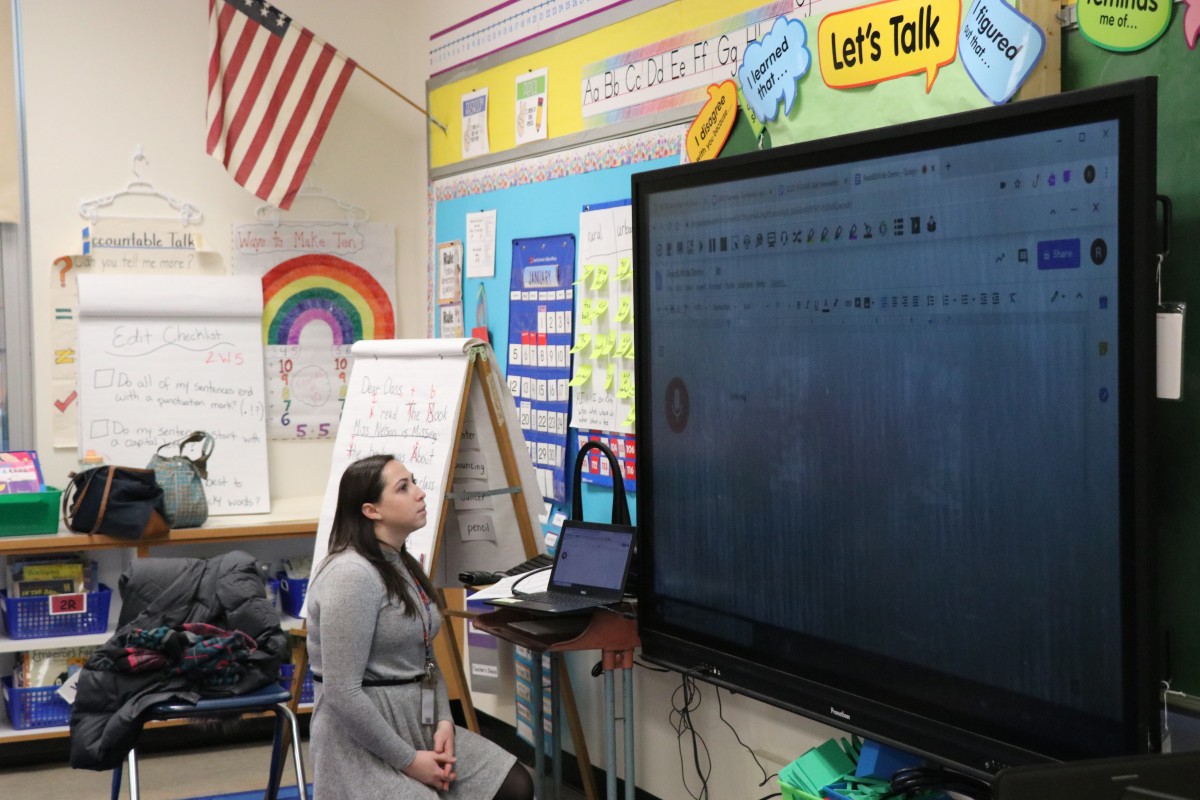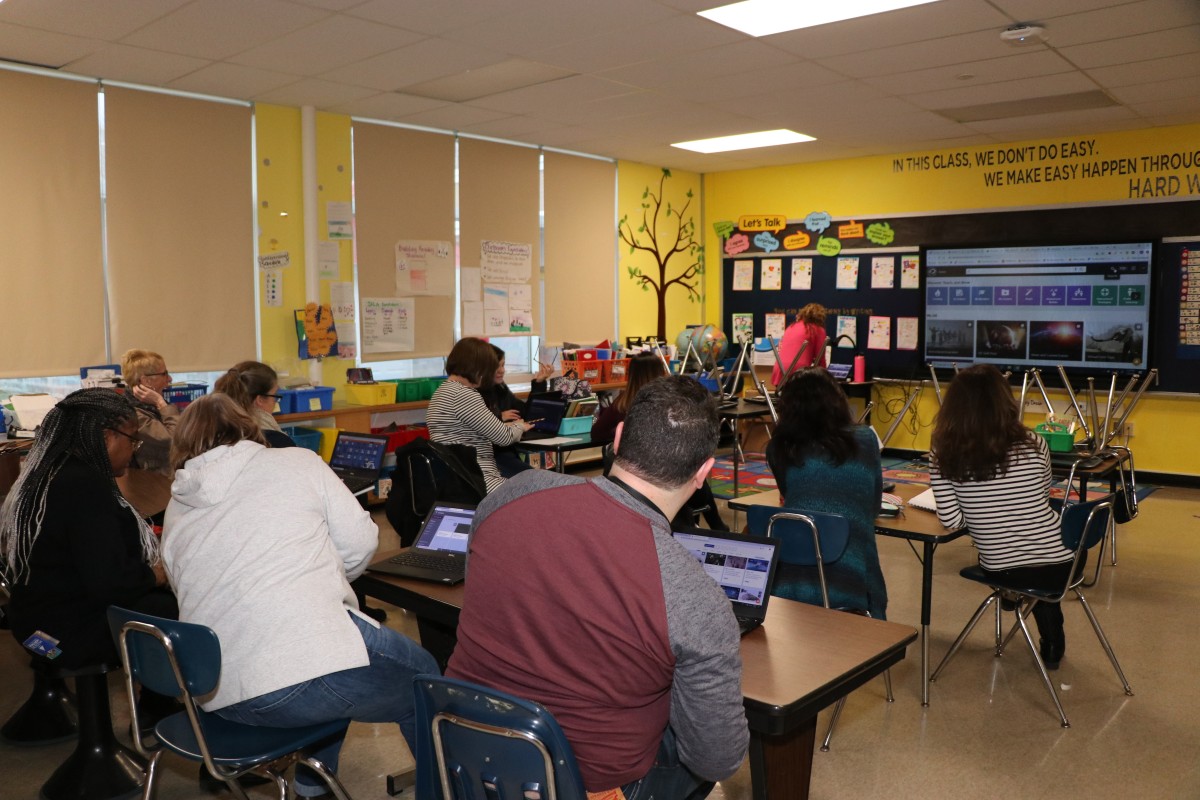NOTICE: This post is over 180 days old. This information may be outdated if you're looking for new or upcoming information.
GAMS Teachers Attend Technology "APP Tasting"
GAMS Teachers had the opportunity to attend an "App Tasting" during their last staff meeting on January 6th. Teachers were able to choose 3 stations to sample and each session lasted 15 minutes. The sessions were instructed by fellow teachers who are fluent in these valuable teaching apps.
The following is a list of Teacher Facilitators for each APP Tasting offered:
The following APPS were offered:
|
Discovery School
|
The global leader in standards-based digital curriculum resources for K–12 classrooms worldwide. We are the home to award-winning digital textbooks, multimedia content, and the largest professional development community of its kind. |
|
NEWSELA |
Access to 20+ genres of content to support core instruction, like primary sources, reference texts, essays, fiction, issue overviews, and more–all at 5 reading levels. |
|
Flipgrid |
Create a video with instructions for your class or create a prompt for your students to record their answer |
|
Flippity |
Turn any Google spreadsheet into flashcards, a badge creator, a spelling quiz, a memory game, a word search, and more. Teachers can use Flippity for a variety of purposes: to present to the class, to assess individual students, or to have students make their own creations. |
|
Jamboard |
A Digital interactive collaborative whiteboard to easily insert images and add sticky notes and can be used for any content. |
|
Read Write |
A range of powerful support tools to help you gain confidence with reading, writing, studying and research |
|
Book Bento |
Highly visual, creative and interactive, the book bento strategy invites book lovers to create, hyperlinks & share what they know about a book with images & texts |
|
Equatio |
A math extension that allows you to insert, edit, and interact with digital math in the G Suite Environment including Google Docs, Google Forms, Google Sheets, Google Slides and Google Drawings. |
|
Pear Deck |
The fastest way to transform presentations into classroom conversations. Imagine if you could engage every student in your class, every day. What if you could instantly see who’s confused and who’s ready for more? That’s the power of Pear Deck. And now, with the Pear Deck for Google Slides Add-on, you can add the magic of formative assessments and interactive questions to your presentations right from Google Slides. |
ATTENTION: Are your scholars or colleagues doing something great? Please contact the district Communications Team at communications@necsd.net. We’d love to visit your class or event and/or post your pictures and recap to highlight the amazing accomplishments throughout our district!